
The world of Yore allows players to own houses which they can use as storage, guild locations, shops or a mixture of all three. Houses give players the chance to build part of Yore but we do request that you try to keep the house design in line with the vibe of Yore.
To buy a house a player must purchase an open land plot. Note that these plots come up regularly and the world is always growing adding new plots. If there aren't any available rest assured some more will be along promptly.

The initial purchase of the house costs 500k gold. As with everything in Tales of Yore, there are no short cuts or pay to win, you have to save your gold and earn the plot. When you buy a plot you get the first floor of your house as part of the deal. You can configure how you want the house to look by going into your inventory and clicking the house deed in the bottom left.

This is also where you upgrade and sell your house.
To upgrade a house you'll need more gold! You can add up to two additional floors on your house with plans for cellars in the future. To add a floor to your house click on the deed in the bottom left of your inventory and hit "Add Floor"

Please note you can't remove or sell a floor once it's been added to the house. To upgrade your house you must be near it.
If you need money you may choose to sell your house. You get back the initial plot purchase price. Be careful though, if you sell your house you will lose any items that are inside!
To sell your house use the option in the house deed as shown above.
Home owners in Yore are very proud of their property and often decorate both the inside and outside. To decorate a house players can either craft or buy furniture.


To decorate outside your house you must be near it. When close to your house a "Design" button will appear in the top right of the screen. Click/Tap this to enter design mode.
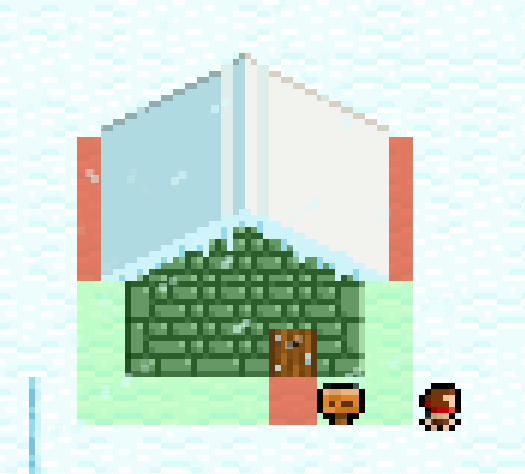
In design mode you can select your furniture and place it in your configured house area. Note that space outside is limited.
Some items of furniture can only be placed outside your house.
To decorate inside your house you must enter it. When you're inside your own house a "Design" button will appear in the top right of the screen. Click/Tap this to enter design mode.

Some items of furniture can only be placed inside your house.
There are items of furniture. However, there are some with special properties.
| Item | Description |
|---|---|
| Crafting Stations | You can build crafting tables right in your house. These can be used like normal crafting statitions by you or others |
| Lock Box | This is a chest that only the owner of the house can open. Other chests can be opened by anyone who has access to the location |
| Gold Box | This is a chest in which you can store gold. Note however there is a limit on the amount of gold that can be placed in the box |
| Bookcase | This item lets you read any book that you have discovered in game |
A house is only a home if you share it! Houses are initially only accessible to their owners and any of there alternate accounts. However, you can grant other players (or the public) access to your house (or a specific floor of you house).
To grant access to your house use the following command in chat:
/key (player | 'public') [floor]
So to give a key to "Fred" that lets them access the whole house use
/key Fred
Or to give access to anyone to just the first floor you can use
/key public 0
If you want to see who you've given keys to, you can use
/keys
And if you want to take a key back, you can use
/unkey Fred